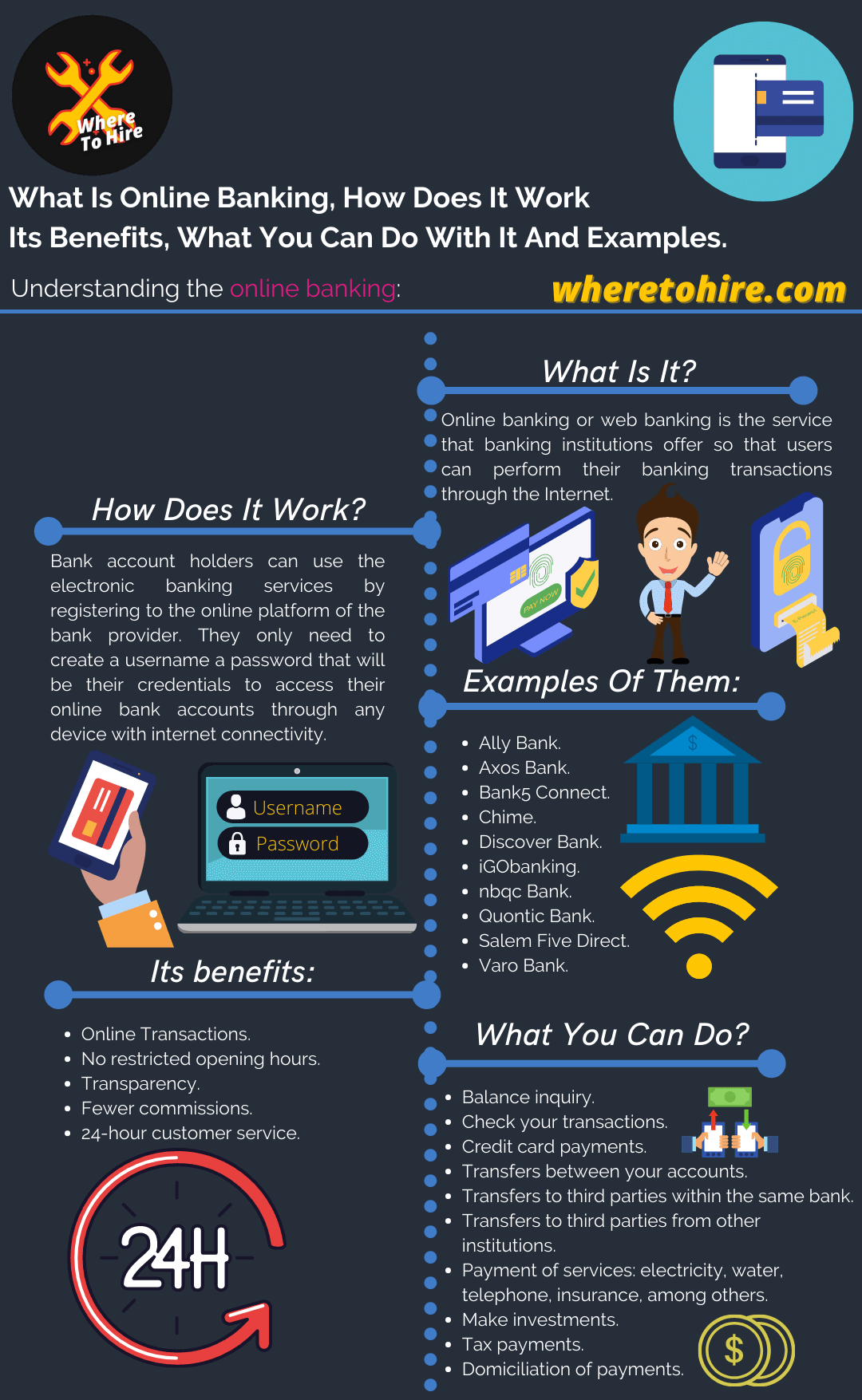What Is Online Banking And How Does It Work With Example?
What is online banking and how does it work? Online banking or web banking is the service that banking institutions offer so that users can perform their banking transactions through the Internet.
Online banking is very convenient. For the most part, you can make all kinds of transactions and some of them even 24 hours a day. So if you have not yet used this service, we tell you more about how online banking works, as well as its features.
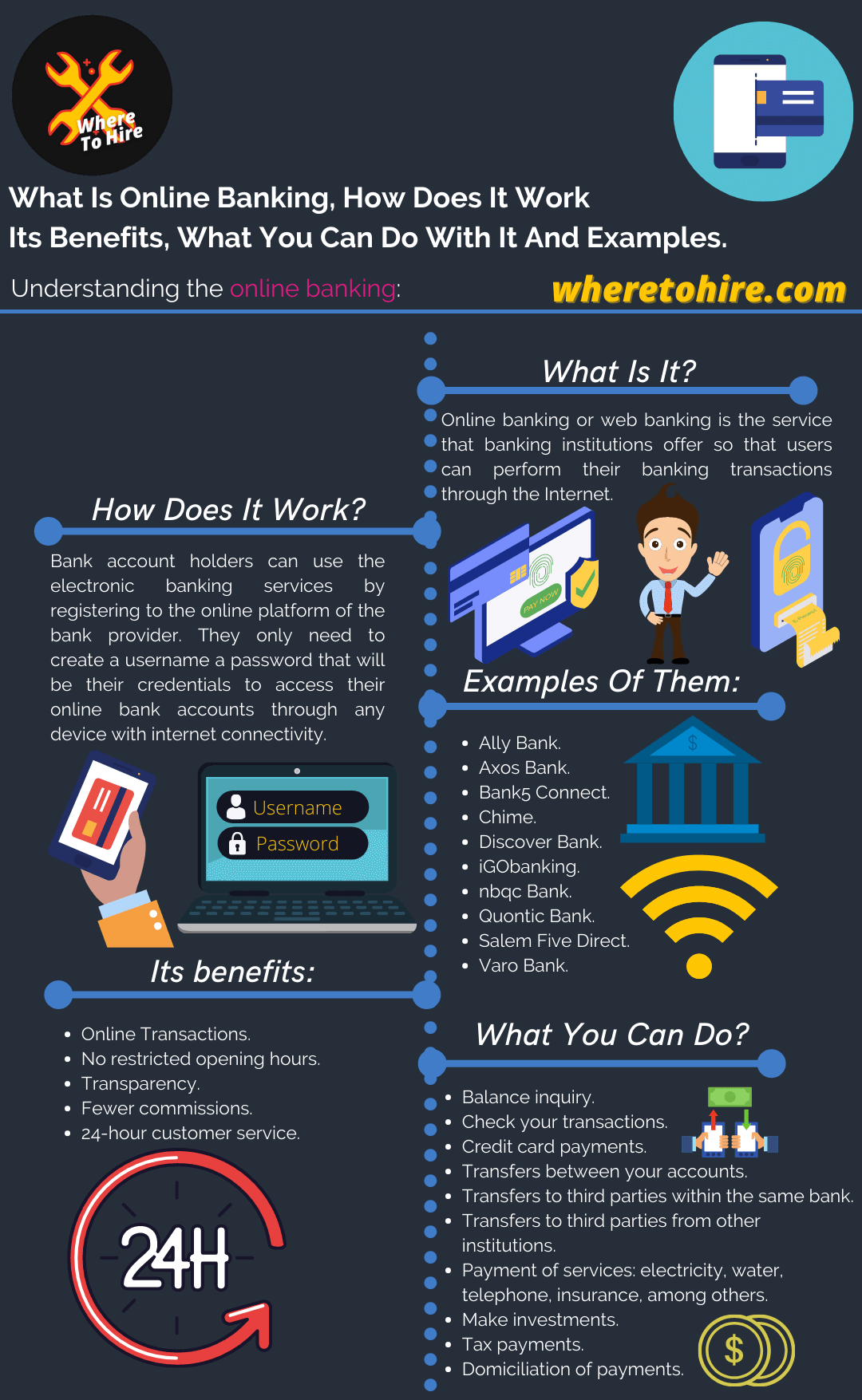
How does online banking work?
Bank account holders can use the electronic banking services by registering to the online platform of the bank provider. They only need to create a username a password that will be their credentials to access their online bank accounts.
Unlike how banking works traditionally, by using the electronic banking, users will be able to avoid annoying queues and accessing their online bank accounts whether using a computer or smartphone with internet connectivity.
What are the advantages of online banking?
Many of the advantages of using internet banking include the following operations:
- Online transactions: The customer is saved from going to the office and therefore the operations can be done through a computer, quickly and easily.
No opening hours: As everything is done online, there are no restricted opening hours.
Transparency and less fine print: The fact of contracting services online means that the conditions and contracts displayed on the web are clearer and more concise than in a physical bank, so that the customer does not need to go to a branch or make a phone call.
Fewer commissions: Or practically non-existent, make these banks a good option for people looking to save on maintenance or administration fees.
24-hour customer service: Although there is no face-to-face customer service as in physical branches, most online banks have customer service numbers and e-mail so that customers can contact the bank whenever they need to.
What are the disadvantages of online banking?
- Mistrust: Many people do not feel comfortable leaving their savings and personal information in a bank that they cannot physically visit.
Lack of offers for young people: Most banks offer interesting benefits but no discounts or advantages for young people.
No personal contact with customers: If we have a complaint or a problem, we can contact a phone number or via email, but this quality of customer service is not usually the same as that offered by physical banks.
Not reading the conditions: Normally when we go to a bank to open an account, the person in the office is the one who explains the conditions of each contract, so that the process of informing us becomes something more pleasant and simple.
With e-banking we have to read it in first person and in many occasions we can avoid it due to lack of time or laziness.
How to secure your online banking?
- Access from a secure Internet network.
- Avoid connecting from public or free networks. They are usually visited by hackers to get hold of inexperienced users' data.
- When connecting check that the network is secure. Even if it is your home or office network, check that it is properly encrypted.
- Once, you access the mobile application or web address, check the page, if you see any unknown element confirm with your bank by another way. Do not enter your password. Sometimes, criminals place "fake" pages to impersonate companies.
- If you frequently use your mobile device to access digital banking, avoid lending your device to others. If you do, make sure you are present.
- Do not make payments or transfers in crowded places such as the subway or public transportation. A person can photograph your cell phone and save your data without your knowledge.
- Install an antivirus on your mobile unit and update it.
- Never use the same password to access web banking and social networks. Even though it may seem like a good option, it is very risky.
- Never write down passwords on small pieces of paper that can be lost. Also, do not leave them in desk drawers, diaries or notebooks. Put it under lock and key.
- Close web banking sessions correctly, do not take screenshots to use them later.
- When changing your cell phone, computer or tablet, delete all internet banking applications, confirm that you did not leave traces or passwords in a quick note.
What operations you can do through internet banking?
- Balance inquiry.
- Check your transactions.
- Credit card payments.
- Transfers between your accounts.
- Transfers to third parties within the same bank.
- Transfers to third parties from other institutions.
- Payment of services: electricity, water, telephone, insurance, among others.
- Make investments.
- Tax payments.
- Domiciliation of payments.
Examples of online banking
Some examples of online banking institutions in U.S are:
- Ally Bank.
- Axos Bank.
- Bank5 Connect.
- Chime.
- Discover Bank.
- iGObanking.
- nbqc Bank.
- Quontic Bank.
- Salem Five Direct.
- Varo Bank.
Conclusion
Like most traditional banks, web banking allows you to perform your banking operations without making large queues on branch locations.
Online banking FAQs
How secure is online banking?
Online banks can be just as safe as traditional banks and credit unions. When an institution is federally insured, your money is protected against bank failures up to $250,000 per account, per institution and this coverage comes from the FDIC.